Back with another issue. A short one this week but some good content for you to review.
As always, if you spot anything you think would be worth a mention, just let me know by sending a message via the online contact form using the navigation link above. Always good to know of others posting about D365 Marketing or if you see anything else other marketers should know about.
Now let’s get on with the newsletter!
D365 Marketing
Permanently Remove The Form Fill Toolbar From Customer Insights Journeys
Megan V. Walker
This post focuses on the Marketing App (Customer Insights – Journeys) but is the same for any of the model-driven apps really. It’s a quick post and written out of my own annoyance of seeing it every time I go to test something or get ready to write a new blog article. It’s the ‘helpful’ form fill toolbar assistant. It’s great in some scenarios, but not so much for people in marketing creating emails and journeys and having it take up valuable space at the top of the screen. Also really annoying when you are doing training and people think it’s part of the functionality for marketing. So let’s see how to get rid of it once and for all

The power of proactive engagement in Dynamics 365 Contact Center
Venkat Anantharaman - Microsoft
This post from Microsoft takes a look at the Dynamics 365 Contact Centre which might be of interest to some of you based on the recent functionality added to integrate to it from Customer Insights – Journeys. Whether it’s a reminder about a missed payment, a heads-up about a delivery delay, or a quick check-in after a dropped call, customers appreciate when companies practice proactive engagement. So take a look if this is of interest to understand and learn more.

Orphan Customer Profile lookups
Gustaf Westerlund
Anyone using Customer Insights – Data? If so, this one might be of interest. There are scenarios in CI-D when it is integrated with Dataverse where you may run into a bug with the platform. This is when one of the COLA (Contact, Opportunity, Lead or Account) table records has the lookup Customer Profile pointing at a customer profile that isn’t there any more. In other words an orphan link, something that typically should not exists. Gustaf starts by describing a scenario where this can occur, what problems it can cause and how to fix it, both short term by you and long term by Microsoft.
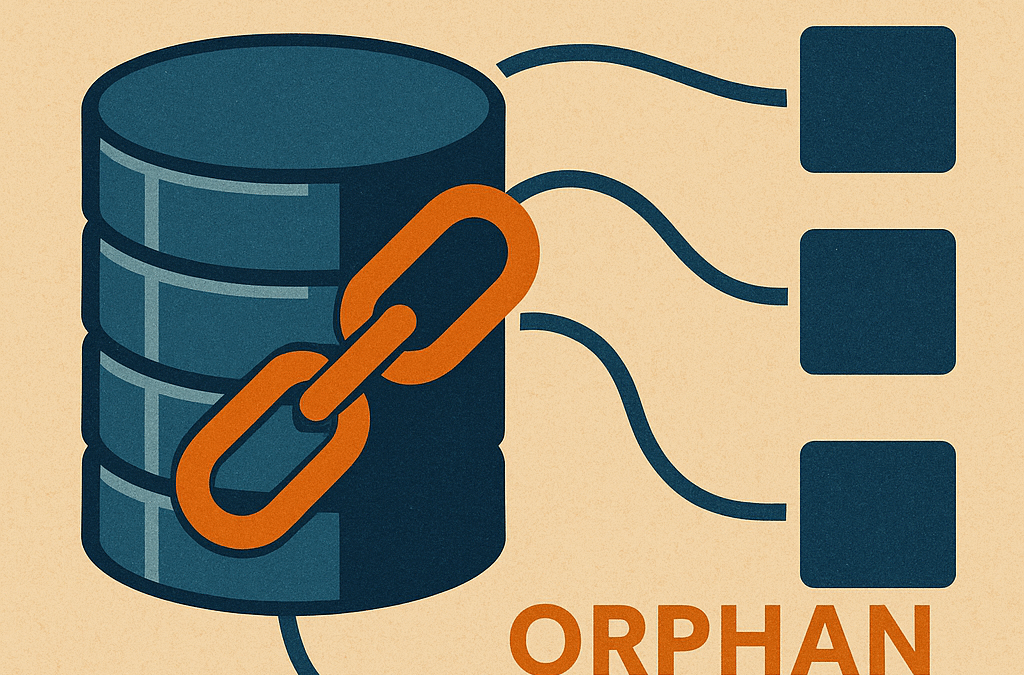
Improve Selling Power By Setting Up Sales Accelerator In Dynamics 365
Megan V. Walker
Ever heard of the Sales Accelerator in Dynamics 365? It’s not new, but I think it’s a lesser known part of D365, and can often be confused with what you can or can’t do in Customer Insights – Journeys. It’s a truly powerful tool, but one that needs understanding and consideration before you let your sales people loose on this functionality. With a bit of knowledge and set up, you can help your sales teams understand their customers needs and take engagement to the next level. Sales accelerator can help your sales managers use the sales sequences and really improve their selling effectiveness. In this first post in a series, let’s look at getting it set up.


