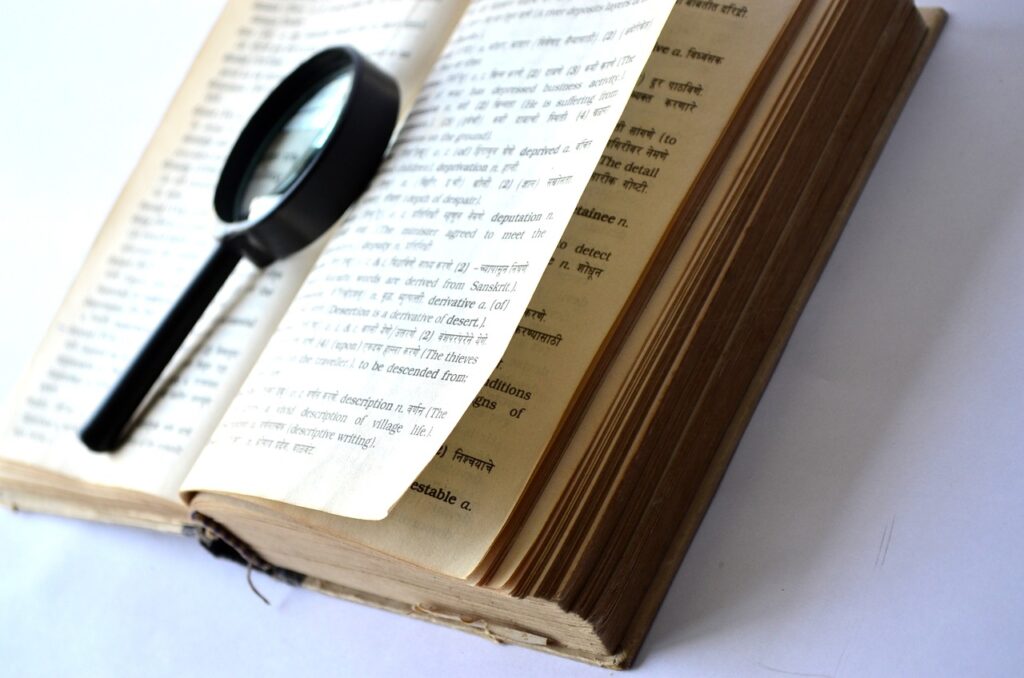Hi lovely reader!
This week I’ve got information on the form prefill feature in Realtime, how to get specific lookup fields on to your forms, and how to handle bounces in a unique way. Also, information on a little scam that came across my inbox that I thought you might like to be aware of!
As always, if you spot anything you think would be worth a mention, just let me know by sending a message via the online contact form using the navigation link above. Always good to know of others posting about D365 Marketing or if you see anything else other marketers should know about.
Now let’s get on with the newsletter!