A new issue with a few ‘how to’ blogs and information on the latest real-time marketing forms (checking both Leads and Contacts at the same time!), a new virtual user group, and some free AI tools you might want to check out.
As always, if you spot anything you think would be worth a mention, just let me know by sending a message via the online contact form using the navigation link above. Always good to know of others posting about D365 Marketing or if you see anything else other marketers should know about.
Now let’s get on with the newsletter!
D365 Marketing
Check Both Leads & Contacts For Marketing Form Submissions In Realtime
Megan V. Walker
With Outbound Marketing, when you created a marketing form, you could have submissions check against existing Leads AND Contacts. Realtime Marketing forms only allowed for one or the other, until now! Hooray! This is definitely a much needed new feature, where we can determine the default settings for your marketing forms. This provides you with the ability to determine what should happen, how submissions should be checked and what happens after forms are submitted. There are a few things to be aware of before you start using it, so take a look!

Adding Realtime Website Tracking To Your Website Using Google Tag Manager
Megan V. Walker
I shared how to use the new Website Tracking feature and explained how to add it to your website, but I often get asked about using Google Tag Manager. So if you are using GTM and not sure how to go about adding the code, this post will walk you through the steps. Let’s take a look!

How to Dynamically Set Event Images on Registration Forms in Dynamics 365 Customer Insights Journeys
Carl Gustavsson
Happy to see a new blog post from Carl! In this one, he looks at how you can add an image to your Event Registration forms, pulling it dynamically from the related Event. This means you can have a different image on the form for each event that’s using it, without needing to create a new form each time. Perfect!
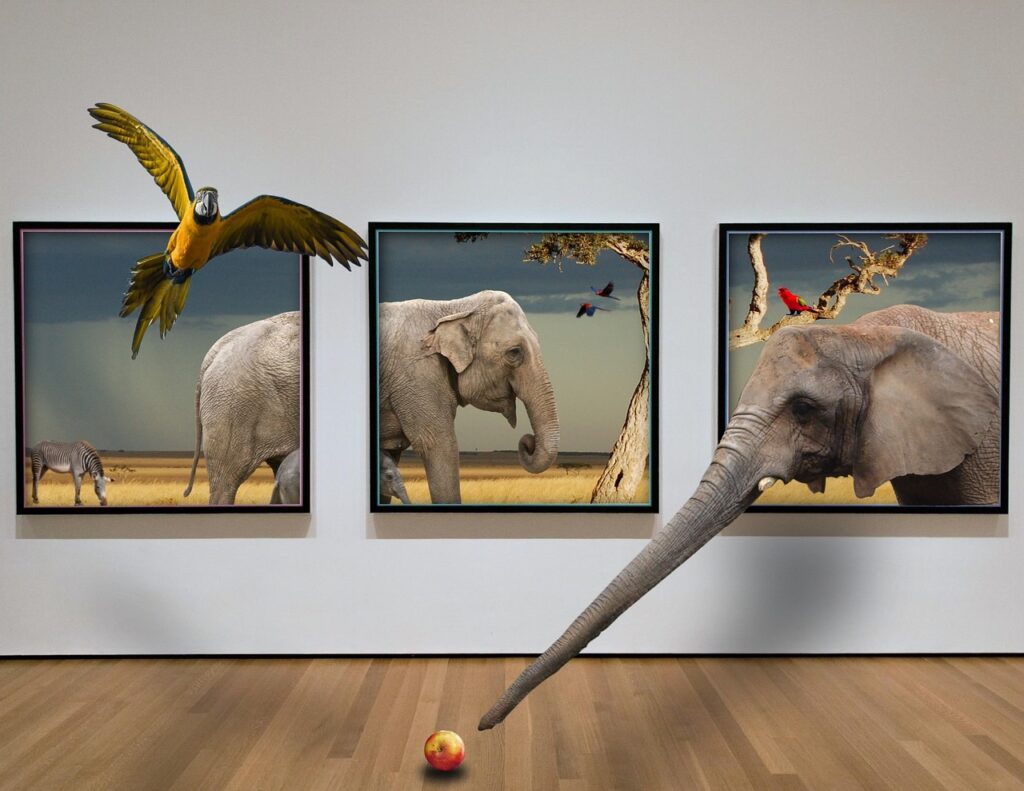
File uploads in Dynamics 365 real-time forms
Johannes Fleischhut
I knew it was only a matter of time before someone figured out how to provide a file upload option on a real-time marketing form, and it’s Johannes who has provided it with only his 2nd post on his new blog! It’s not for the faint of heart, and it’s not out of the box so involves quite a few steps and different tools, but from the perspective of the person filling out the form it will be a very smooth and clean process. Take a look!

Events
New Power Platform virtual user group
Power Platform Community High Five
Always great to see new user groups popping up, and even better when they are virtual meaning that anyone can join in. Here is an overview of the new group, in their words: Welcome to the Power Platform Community High Five page! We are excited to present a monthly global virtual user group offering a safe space for both experienced and new speakers within the Microsoft community who want to share knowledge, thoughts and experiences. Our promise is to bring you great sessions about Power Platform and related topics and have some fun along the way. We are passionate about cheerleading, positivity and bringing people together. #CommunityHighFive

Other Content
Your AI Creation Hub
Planable
I saw this on The Marketing Meetup round up email the other day and took a look. I’ve already used a couple of the free AI tools on the Planable site. Beat writer’s block using our AI-powered tools. 100% free, no login required. I tried the Blog Post to Social Media Post AI tool and it did a pretty awesome job on one of my past posts. Might be a useful little tool to try out.


